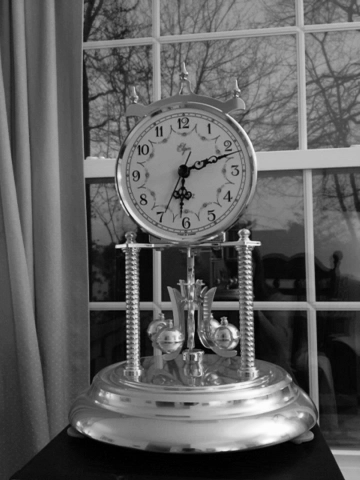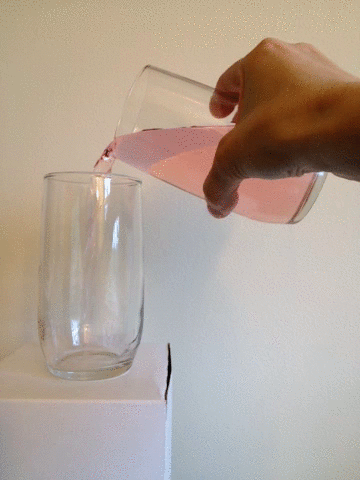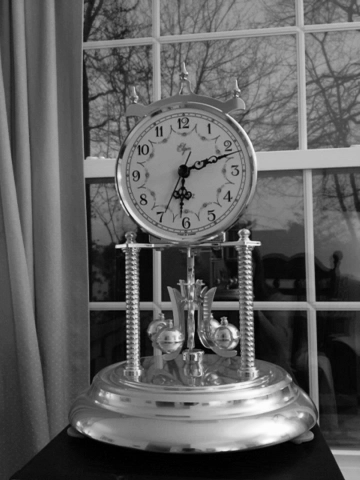 Photography has always been one of my husband’s hobbies. So, I have gleaned a lot over the years about picture taking and the many ways in which you can alter photo and video to create cool visual effects. When I saw the app, Cinemagram, I was intrigued by the way that the app allowed users to seemingly combine video and still photos to create illusions. I had to get in on the fun and try it myself.
Photography has always been one of my husband’s hobbies. So, I have gleaned a lot over the years about picture taking and the many ways in which you can alter photo and video to create cool visual effects. When I saw the app, Cinemagram, I was intrigued by the way that the app allowed users to seemingly combine video and still photos to create illusions. I had to get in on the fun and try it myself.
The app is actually quite simple and easy to use. When you first launch it, you are given simple instructions on how to proceed. After viewing the instructions, I still found myself a little lost in the app. After tapping around for awhile, I quickly found that it is not hard to figure things out, though. The first thing I would recommend you do is to browse through some of the other pictures to get an feel for what works and what doesn’t. One thing to note here is that Factyle Inc. did experience some problems at first with users posting inappropriate material in their app. However, they have made a concerted effort to rid the app of this offensive content and ban the users from posting. I applaud their efforts, and from what I can see they have done a good job of cleaning things up.
 When you are ready to create your own picture, tap on “Capture” at the bottom of the screen to bring up the camera. There are only a few buttons on this screen. In the top left you can turn on and off the camera flash to provide more light, the top right button turns the camera around to face you, and the button at the bottom starts and stops the video. Keep in mind that the video that you use for your final product will probably be shorter than the original one you took. Of all the videos that I filmed, there was never one that I didn’t have to shorten. However, having extra video can be helpful. It allows you to choose the best section to use for your picture. You can then slide the selector bar over the frames of the video to select exactly which section of the recording you want to use. There is even a play button at the bottom of the screen so that you can watch your selection before finalizing it.
When you are ready to create your own picture, tap on “Capture” at the bottom of the screen to bring up the camera. There are only a few buttons on this screen. In the top left you can turn on and off the camera flash to provide more light, the top right button turns the camera around to face you, and the button at the bottom starts and stops the video. Keep in mind that the video that you use for your final product will probably be shorter than the original one you took. Of all the videos that I filmed, there was never one that I didn’t have to shorten. However, having extra video can be helpful. It allows you to choose the best section to use for your picture. You can then slide the selector bar over the frames of the video to select exactly which section of the recording you want to use. There is even a play button at the bottom of the screen so that you can watch your selection before finalizing it.
The most important step in the whole process, and probably the most tedious as well, is selecting the section of the video that you want to allow to keep moving while the rest of the picture remains still. The tricky part here is that you are not able to select a specific object like a ball to be the moving object. You actually need to select an area of the screen to show movement. Anything that moves within that space  during your video will move. Even simple videos may take several tries to get things to look exactly the way you want them to look. You can pinch and zoom to attain better accuracy. Selecting the area you want can be a cumbersome process. Make sure that you allow enough time between using your finger to select an area and using your finger to pan around the screen. It takes the app longer than you think to register the change.
during your video will move. Even simple videos may take several tries to get things to look exactly the way you want them to look. You can pinch and zoom to attain better accuracy. Selecting the area you want can be a cumbersome process. Make sure that you allow enough time between using your finger to select an area and using your finger to pan around the screen. It takes the app longer than you think to register the change.
After you select the area of motion for your video, you have some choices of color schemes as well as the option to have the motion move forward only or oscillate back and forth. Then, you can finally preview your video. If there are problems or changes you want to make, now is the time to go back and fix them before everything is finalized. If there are no changes to be made, you can save your creation to the app, post it on Facebook or Twitter, or even email to people.
I enjoyed playing with Cinemagram. The app is entertaining, easy to use, and can create a lot of really cool pictures. It was difficult for me at first to create pictures that were clean and only allowed motion in the objects that I wanted to move. The more I worked at it, the easier it got. Cinemagram has its limitations, but it is great fun.